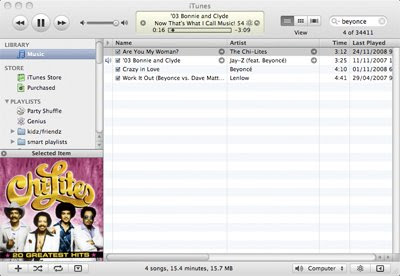
I use the 'comments' section of iTunes (highlight track/file/get info/info) to put any details about the track that links it to other tracks.
So, on the Chi-lites 'Are You My Woman?' I have typed, 'Sampled by Beyonce, Crazy in Love', and vice versa. That way, if I search for 'Crazy in Love', I will also get the Chi-lites song (and vice versa).
Well, I did, but somewhere along the line, iTunes seemed to stop including 'comments' in its search criteria. However, there is a simple solution. Make sure that the comments field is displayed in the playlist you are searching. Result!
------------

4 comments:
Only you would put that much time into their itunes list :)
... and then write a post about it...
... with a picture...
You boys, you're SUCH kidders!
Post a Comment