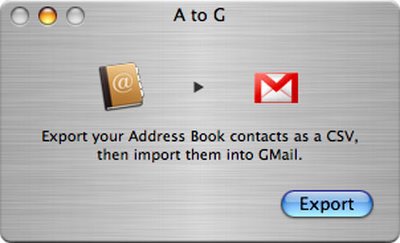
If you use Google Mail, and you run OSX, this is an elegant way of importing details from Address Book into your GMail contacts database.
To quote its creator:
A to G (formerly AddressBookToCSV) is a one-trick pony for getting your Mac OS X Address Book contacts into GMail. Simply export your Address Book as a CSV file using A to G, then import that file into GMail using GMail's Contact import feature.
Worked seamlessly for me, even being intelligent enough to not duplicate contacts I already have, and to give separate fields for those entries where there is more than one email address.
Visit MacUpdate to download.
------------

No comments:
Post a Comment