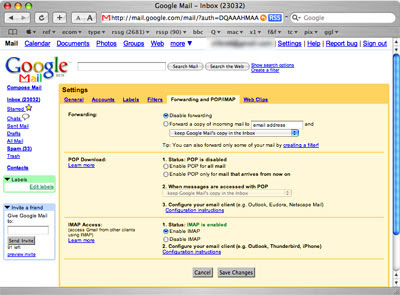
If the title means nothing to you, skip this tip. If you are waiting for Gmail to update your account to enable IMAP support, and you have your settings as 'UK English', simply switch them to 'US English', and the IMAP settings will magically appear.
No, don't bother to thank me, it's all part of the service.
------------

3 comments:
If you don't have the IMAP setting, just enable POP, and IMAP will work too.
ta
Go with Gmail IMAP settings and follow the steps to full setup.
Post a Comment